However, I see real possibility for using Google Docs as a collaborative writing technology. Doing collaborative work "'assists with deeper levels of knowledge generation and promotes initiative, creativity, and development of critical thinking skills' (p.33)" (5), according to Palloff and Pratt (2001) in Decentered, Disconnected, and Digitized: The Importance of Shared Space, by Beth L. Brunk-Chavez and Shawn J. Miller. Teachers often conflate cooperative learning with collaborative learning, but the very real differences between the two can mean the difference between effective and noneffective pedagogy. Stacey (2005) points out differences between the two, according to Brunk-Chavez and Miller: [I]n cooperative learning, students divide the work among themselves and later assemble it into its final product to be evaluated" (4). This is what we are doing with gDocs Presentations. Each person takes a slide, loads a chunk of text and maybe an image, and leaves the document to be organizaed, titled, and unified by a self-designated leader or two (maybe). With collaborative learning, "partners do the work together and while the work may be delegated, the final result is negotiated" (4). However, collaborative learning also empowers students, with
authority over both the process and the product [...] transferred to the groups. The "answers" are not predetermined, and as we well know, students working collaboratively will often arrive at unexpected, unforeseen, or even conflicting solutions or answers. (5)
I see this as the desired outcome for collaborative learning. And only portions of the work would be delegated in this model, perhaps the initial setup of the document and preparation of the final draft for submission. Even those tasks should be interactive. Collaboration, it seems to me, should result in a single voice not peculiar to any one of the collaborators, but rather a synthesis of all the voices into something new. Similarly, the text of the collaborative document should be synthesized, with threads and fine detail appearing throughout and interwoven with each other like a fine tapestry. So when I next design a collaborative assignment, I hope to engage students in the artistry of knowledge-making, not a cooperative activity similar to bringing dish to a potluck dinner. But, "[t]he real problem that became evident in [the] study...[was finding] that many of the instructors simply didn't seem to want to instill any sort of truly collaborative activities in the first place" (21). This refers to CMS rather than Google Docs, but the criticism is equally applicable.
Other terms to remember:
Instrumental and substantive theories (17)
"learning as protected activity" (9)
teaching as "protected activity" (8)
"digitizing as protected activity" (10)
Questions the authors ask (20):
- "If instructors, when critically examining the tools available for collaboration online (particularly for composition courses), find that the tools fail to meet their needs, why then are we not ourselves working more collaboratively with programmers and others who may be able to create more usable digital spaces?" (My follow-up: What would such collaboration look like?)
- "And, if we do find the tools we have adequate, have we considered the unspoken, rhetorical implications of these tools before we present them to students?"
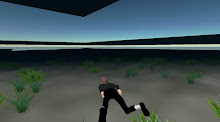
![Sig[h]ns](http://bp1.blogger.com/_RkYu0NE8-5U/R6frnRz_BfI/AAAAAAAAABw/ymFHpLR09Ro/S220/U.K.,+Beauty+Lou,+Chelsea,+Coeur+d+Alene+463.jpg)
No comments:
Post a Comment